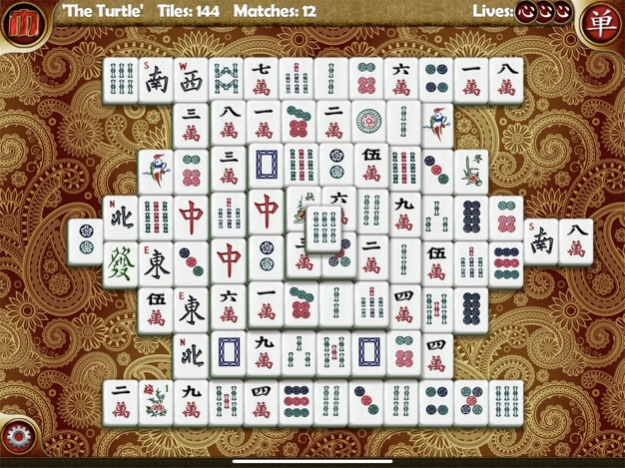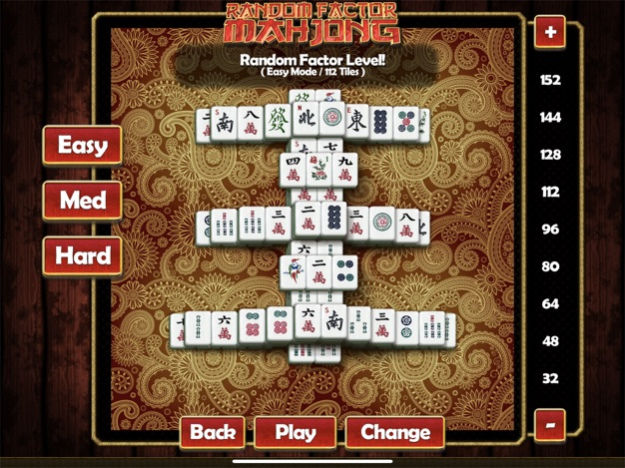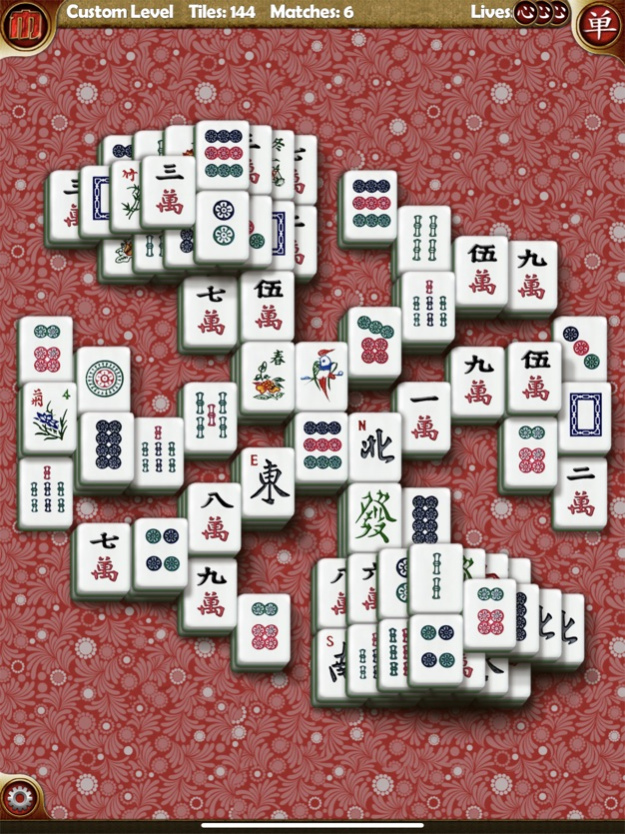Random Mahjong 1.5.0
Continue to app
Free Version
Publisher Description
A stylish Solitaire Mahjong game for iPhone, iPad, and Apple TV. The game looks incredible on an iPad/TV, but still manages to look and feel great on iPhone.
You get photo realistic graphics without feeling stale and dull. There's no fancy 3D here; you get a classic 2D game with smooth camera panning/focus. You'll always be up close up to the game play making control a joy rather than a chore.
The game uses a unique random Mahjong generator, so every time you start your game. The small 32 tile level and a solution walkthrough for every board is perfect for teaching the basic rules and logic to anyone who has not played the Solitaire or Shanghai variant of Mah-jongg before.
FEATURES:
- Unique levels each time you play!
- 50 preset layouts if you want to play familiar levels.
- Very simple to learn
- Small (32 tiles) boards perfect for beginners!
- Relaxing game play with no time limits.
- Solution walk-through available for every board!
- Levels rewind giving you repeat attempts!
- Undo and Shuffle feature.
- Auto-save and auto-continue
- Apple TV version also comes free.
- That "one more try" feeling!
Jan 12, 2023
Version 1.5.0
Reworked Zoom and Scroll system giving smother movements.
Reworked App Screen Sizes adding more resolution.
GUI changes to adapt better to iPad/iOS physical screen sizes.
Full Screen better supports notch and rounded corners.
Recompiled with latest SDKs targeting newer OS.
About Random Mahjong
Random Mahjong is a free app for iOS published in the Action list of apps, part of Games & Entertainment.
The company that develops Random Mahjong is Paul Burkey. The latest version released by its developer is 1.5.0.
To install Random Mahjong on your iOS device, just click the green Continue To App button above to start the installation process. The app is listed on our website since 2023-01-12 and was downloaded 4 times. We have already checked if the download link is safe, however for your own protection we recommend that you scan the downloaded app with your antivirus. Your antivirus may detect the Random Mahjong as malware if the download link is broken.
How to install Random Mahjong on your iOS device:
- Click on the Continue To App button on our website. This will redirect you to the App Store.
- Once the Random Mahjong is shown in the iTunes listing of your iOS device, you can start its download and installation. Tap on the GET button to the right of the app to start downloading it.
- If you are not logged-in the iOS appstore app, you'll be prompted for your your Apple ID and/or password.
- After Random Mahjong is downloaded, you'll see an INSTALL button to the right. Tap on it to start the actual installation of the iOS app.
- Once installation is finished you can tap on the OPEN button to start it. Its icon will also be added to your device home screen.